Frequently Asked Questions
About the Platform
iPearl.ai (Interactive Platform for Experiential and Remote Learning) is created by TalentSprint’s engineering team. The platform integrates best-in-class technologies and SaaS services and perfected them over the last seven years.
When this platform was built, we intended to offer it to our partners and customers for digital learning and delivery. Since 2013, the platform has been extensively used by IIM Calcutta, IIT Kanpur, IIIT Hyderabad, and IIT Hyderabad, and many more of our customers and partners. More than 300,000 students have used this platform, which is reputed for user experience, quality, and scale.
This feature-rich platform has become so popular that some of our partners now use it for their academic needs.
Our tried and tested direct to device platform enables 24 x 7 learning for its users. Some key benefits of the platform are:
- Intuitive student experience through a user friendly LMS
- Seamless faculty experience through state-of-the-art Studios
- Highly Interactive Online Classes
- Effective group/peer learning / projects through Breakout Rooms
- Proctored Online Assessments with detailed analysis
- Insightful Reports on student engagement and performance
- Flexible integration with other components, as needed
A comparative study of iPearl.ai against Canvas, Impartus, Moodle, Google Classroom, Microsoft Teams, and Zoom was conducted. Features in the following categories were compared:
- Instructor-led Learning
- Self-paced Learning
- Assessments/Evaluations
- User Experience
- Customer Support
- Scalability and Performance
- Integration and Customization
- Others
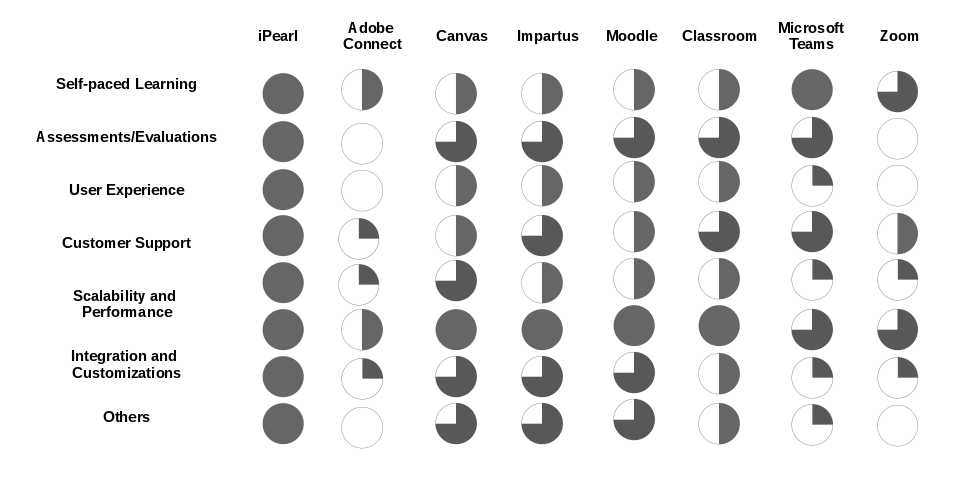
Till date, over 100,000 person hours of R&D have gone into building, testing and enhancing our platform capabilities. Our engineering team continuously upgrades our platform based on two factors:
- Emergence of new open-source technologies and SaaS solutions
- Evolving needs and expectations of customers and partners
Over the years, we have added several important features to our platform including Proctored Exams, AI Powered Video Archives, Attendance Tracking, Auto Evaluators, Bots, and so forth. which have significantly enhanced the learning experience and substantially increased learner as well as faculty delight. All upgrades we make to the platform are done in a non-disruptive manner, ensuring seamless business continuity of our partners and customers at all times.
Because of its open architecture, our platform can easily integrate with external systems, legacy systems. and third party components, in order to enable a highly effective learning experience for users. For example, integration with Active Directory and Google Collab is feasible.
Learning
Delivered from Studio: Faculty can deliver live and interactive classes directly from a studio to the devices of the students. These digital classrooms allow high Interaction between the faculty and students. Faculty can show reference videos, make presentations, share screens, write on a tablet or white board, and so forth. Students and faculty can interact in real time through chat, voice, and screen share. Teaching from the studio provides an outstanding experience for the students.
Delivered from Home: In situations when teaching from a studio is not an option, faculty can also conduct interactive online classes from the safety or comfort of their homes using their laptop and touch screen tablet. This option also provides a reasonably good learning experience for the students.
Peer learning is a core feature of our platform. During an online class, students can be divided into different groups and each group can be assigned a breakout room to collaborate for their group work. Breakout rooms allow the group members to interact with each other over video/voice, share their screens, annotate and work as a group.
After a stipulated time, all the breakout rooms can be merged into the main online session where groups can showcase their presentations to the entire class.
Groups can also connect among themselves at an appointed time for group work, outside the synchronous classes. This feature comes in handy during group projects, capstones, hackathons.
Students can also use the platform 24 x 7 to engage and learn from their peers using our interactive discussion forums available under each module of the program.
Student Experience is driven by a state-of-the-art LMS tested for scale and comprehensiveness. Built on the OpenEdx platform, the LMS is the single authoritative source for students to learn and handle all their academic requirements for the program.
Many upgrades have been made by TalentSprint to the basic OpenEdx LMS to make it suitable for the challenging demands of high-end programs and courses.
Faculty can share presentations, white boards, pre-recorded videos, documents, computer screens during the interactive online class. Also, students can share their screens and make presentations to the entire class. Guest speakers (from a different geography) can be invited as a co-host into the online session to deliver a collaborative lecture/discussion.
Our video archives have AI-generated TOC to help easy and smart navigation within the videos. Students can click on the items under TOC to directly jump to the relevant section in a video. Video archives also have a Phrase Cloud of keywords/phrases used in the video. Students can click on a particular keyword/phrase to find yellow markers, indicating the points where the selected keyword/phrase was covered on the video timeline.
Students can seek 1-on-1 mentoring on the platform and book a slot, as per their convenience, with their mentors or TAs. Students can choose from the available slots and provide details of the topic/question they want to discuss with the mentor. Both the mentor and the mentee are notified through email once a slot is booked and their calendars are blocked. They can connect with each other and interact through video/voice/screen share, using the link shared in the email/calendar, at the scheduled time.
The platform is fully equipped to meet this requirement. Our Interactive online class feature allows us to have multiple panelists (industry speakers/alumni) in a common session which can be coordinated by the host (faculty). Panelists can be from different geographies.
Assessments
The platform supports formative and summative assessments that can be conducted at various levels/stages of a program. Students can login at the scheduled time to participate in these assessments. Some of the commonly conducted assessments are:
- Post-session quiz to check the level of understanding of a participant
- Module/course level assessments for evaluation at the end of each module
- Program level assessments for overall evaluation at the end of the program
The total time to be allotted to a student for taking a test can be fixed. The test window period can also be fixed to ensure that the test is taken only at the scheduled time.
Yes, the platform supports Proctored Online Assessments where video, audio and screen of the students is captured to monitor the test taker. In addition to allowing live monitoring, the AI-powered solution will provide a log for each test taker along with a log for verification.
The system provides a detailed performance report of the students along with a Credibility Index (High/Medium/Low) based on the captured footage. This is particularly helpful when conducting decentralized online exams in real time.
Our platform supports a variety of question types that can be used in an assessment. The assessments can be auto-graded or manually-graded depending on the type of questions asked:
| Question Type | Grading |
|---|---|
| Multiple Choice Questions | Auto |
| Fill in the blanks/Text Input | Auto |
| Numeric Input | Auto |
| Match the Following | Auto |
| Programming | Auto |
| Paper/Case Submissions | Manual |
| Subjective Questions | Manual |
The backend admin interface of our platform is user friendly and Faculty/Teaching Assistants can publish their assessments easily.
Alternatively, TalentSprint’s platform support team can help in publishing the assessments onto the platform on behalf of the faculty.
The assessments can be released to the students at a scheduled time.
Analytics and Reports
The platform captures all student activities and also provides thorough performance analysis in quizzes and assessments. Some of the important reports are as follows:
- Synchronous learning (Online Sessions) Attendance Report
- Asynchronous learning (Videos, Quizzes) Usage Report
- Detailed usage analytics of recorded video archives
- Detailed Progress Report in quizzes
- Detailed Performance Reports for Proctored Assessments
- Program Feedback Reports
All the student activities on the platform are automatically captured by the system and metrics can be generated as required. The most common usage analytics are as follows:
- Attendance report of synchronous online sessions
- Time spent in synchronous online sessions
- Attentiveness score during online sessions
- Participant logins for asynchronous learning
- Time spent on asynchronous learning (videos, quizzes)
- Time of day when video archives are being watched as % of views (Sample below)
- Days of the week when video archives are being watched as % of views (Sample below)
- Daily trends for video archives including views, ToC clicks, Phrase Cloud clicks (Sample below)
- Time spent distribution in video archive views (Sample below)
- Topics of interest within a video (based on the phrase cloud clicks)
- Device, OS and browser analytics
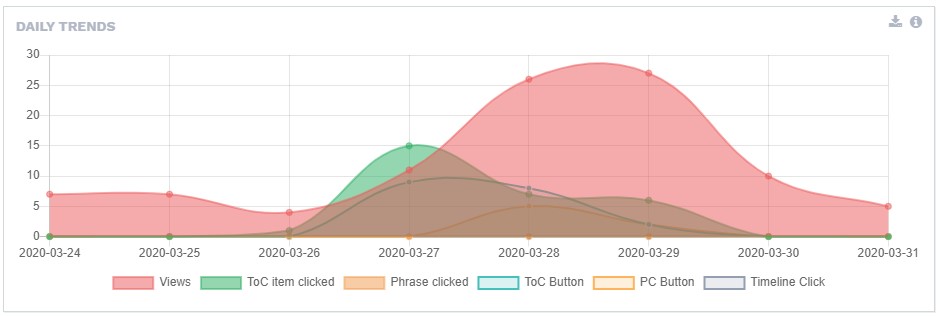
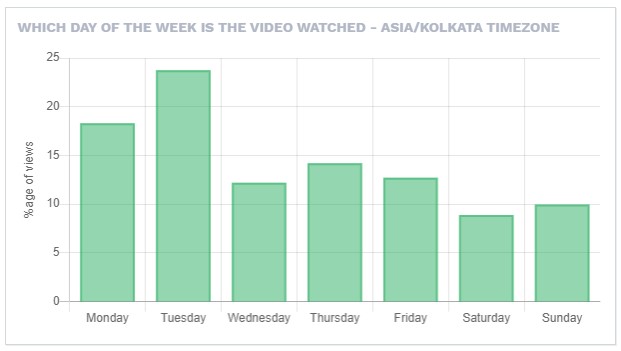
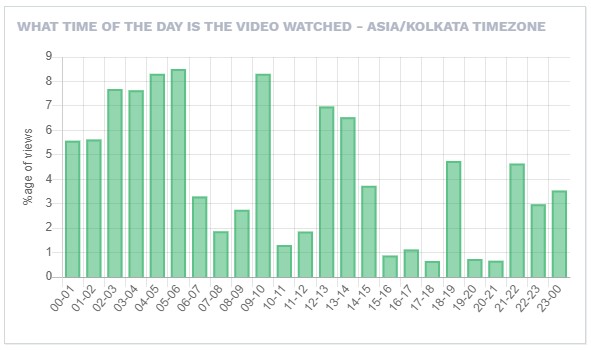
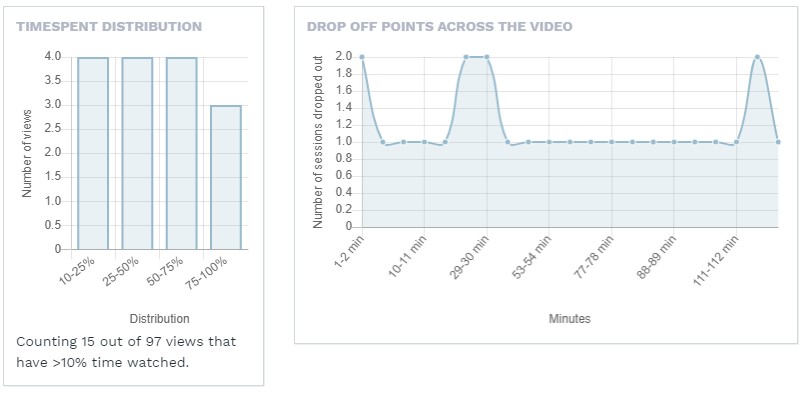
The Proctored Assessment Reports provide the following details about students and their performance:
- Participant Details
- Profile Picture Snapshot (Sample below)
- Identity Card Snapshot (Sample below)
- Credibility Index (Low/Medium/High)
- Overall Performance Summary (Marks Scored, Percentile, Percentage, etc)
- Summary of Attempts (Time taken, Correct, Incorrect, Partially Correct Answers)
- Section-wise details
- Question-wise details
- Video capture log highlighting instances of additional person in camera, face partially visible, face not visible, etc (Sample below)
- Screen capture log highlighting instances of non-test windows
Infrastructure
Platform setup can be done within 2 weeks. It would include the following:
- Platform Hosting
- Interactive Online Sessions Integration
- Creation of Modules (as desired)
- Creation of QuickLinks (as desired)
- Creation of student logins
- Students onboarding and LMS demo
- Faculty onboarding and training
- Other related frameworks for the delivery to start.
Each studio setup requires the following:
- A 10 ft x 10 ft space within the campus (per studio)
- A 10 mbps leased line for online sessions
- 2 desktop computers
- 1 camera
- 1 high resolution touch screen
- 1 mic and 1 set of speakers
- Backup for all technical hardware
The high resolution touch screen, that enables a digital white board for the instructor, will take 3-4 weeks for delivery. All other hardware can be procured off the shelf.
Students will need the following infrastructure to access the platform:
- Device: A Desktop/Laptop/Tablet/Smartphone with camera and mic.
- Internet: A regular broadband/wifi connection or a mobile 4G connection
Note: Proctored online assessments can be taken only on a Desktop/Laptop with a web camera and mic (not allowed on tablets / smart phones).
A typical live session will have sections which are not relevant for archiving. To ensure the archived video is very useful, our team of expert video editors use high-end video editing suites and process the video using a top end video editing suite.